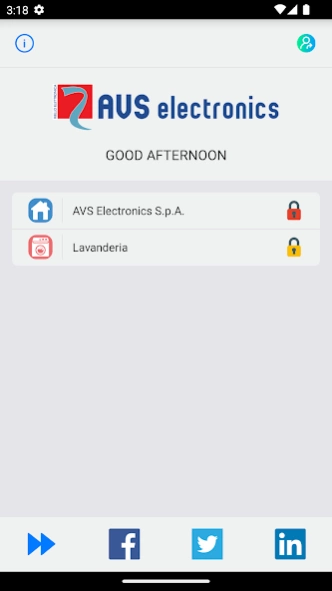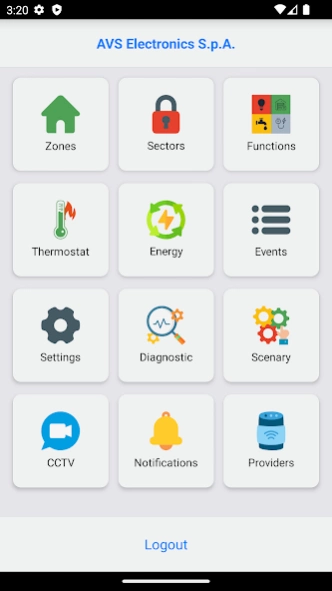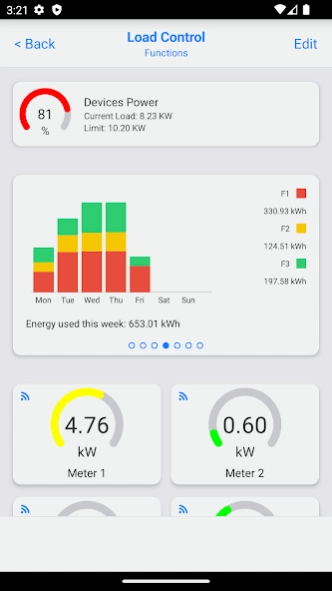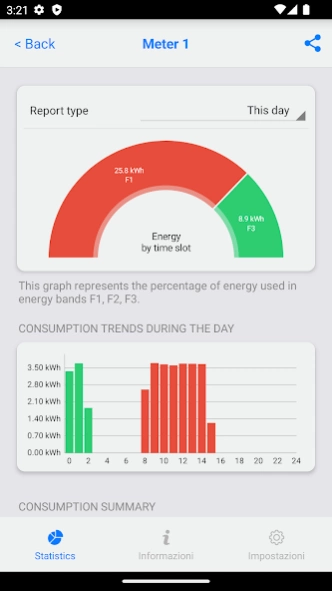myAVSAlarm 1.6.20
Free Version
Publisher Description
myAVSAlarm - The APP of AVS Electronics that allows you to manage your burglar alarm system.
MY AVS ALARM is the APP of AVS Electronics that allows you to manage your burglar alarm system and receive real-time push notifications on the status of the system.
Complete management of the Xtream, Raptor, Capture and Ultra system:
- Sectors ON-OFF;
- Domotic Controls;
- Control and Zones management;
- Diagnostics;
- Reading Event Logs;
- Receive notifications Alarm, On-Off, Faults System, Access;
- Creating custom scenarios;
- Video verification with compatible ONVIF® cameras;
- Video verification with compatible MJPEG® cameras;
- Integration with Google and Alexa Assistant;
Everything is managed by the infrastructure Cloud myAVSAlarm that enables simplified configuration of network settings without the need to perform configurations on the router without ask to your provider one static IP address.
NB. Considering the countless number of products available on the market and the rate of evolution of products, the characteristics of the cameras and the proposed protocols are only indicative and not binding on the actual compatibility with the App. Try before you install.
About myAVSAlarm
myAVSAlarm is a free app for Android published in the Food & Drink list of apps, part of Home & Hobby.
The company that develops myAVSAlarm is AVS Electronics S.p.A.. The latest version released by its developer is 1.6.20.
To install myAVSAlarm on your Android device, just click the green Continue To App button above to start the installation process. The app is listed on our website since 2024-01-30 and was downloaded 2 times. We have already checked if the download link is safe, however for your own protection we recommend that you scan the downloaded app with your antivirus. Your antivirus may detect the myAVSAlarm as malware as malware if the download link to com.avselectronics.myavsalarms is broken.
How to install myAVSAlarm on your Android device:
- Click on the Continue To App button on our website. This will redirect you to Google Play.
- Once the myAVSAlarm is shown in the Google Play listing of your Android device, you can start its download and installation. Tap on the Install button located below the search bar and to the right of the app icon.
- A pop-up window with the permissions required by myAVSAlarm will be shown. Click on Accept to continue the process.
- myAVSAlarm will be downloaded onto your device, displaying a progress. Once the download completes, the installation will start and you'll get a notification after the installation is finished.